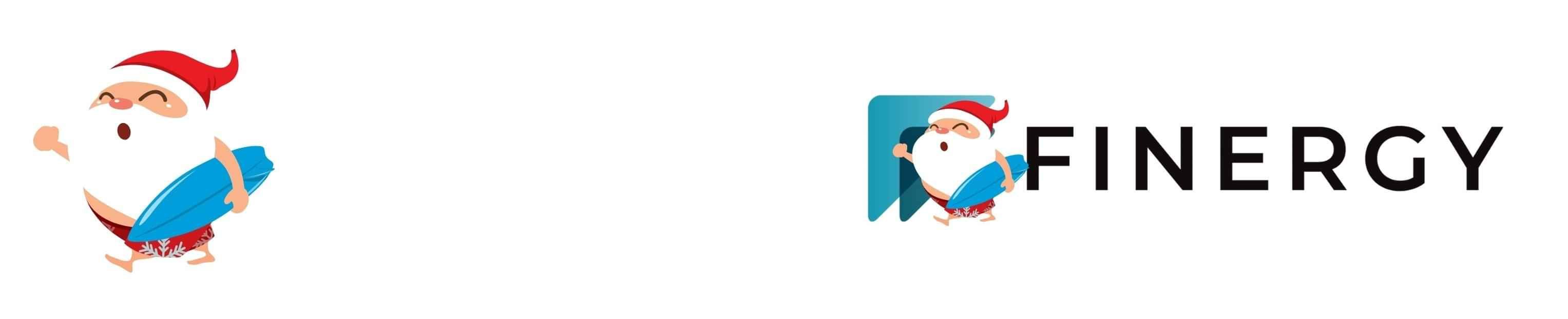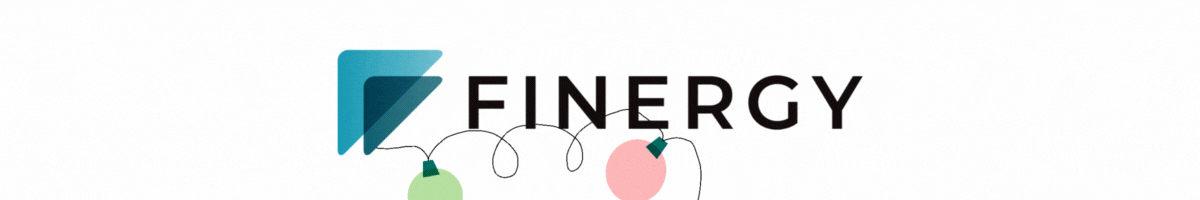DECEMBER 2025
Choose your holiday banner icon
Add a touch of holiday cheer to your December newsletter by selecting one of our ten holiday-themed icon and scene options. Once you’ve made your pick, we’ll add it to your newsletter banner for you.
We'll also include a happy holiday season message to your clients in your CTA block, rather than your usual message. See example December Newsletter design here.
Browse the options below, then complete the form on the right-hand side with your selection to let us know your preferred choice.
How it works:
1. Browse the options
Scroll down to view the ten festive and holiday designs below.
2. Choose your favourite
Select the one that best suits your company.
3. Submit your choice
Use the form on the right-hand side to send us your selection.
You can also let us know your holiday office hours to include in your December eNewsletter as well.
4. Pick your December content as usual
After submitting your icon choice, head to the December content section in the FINERGY Portal to choose your December articles.
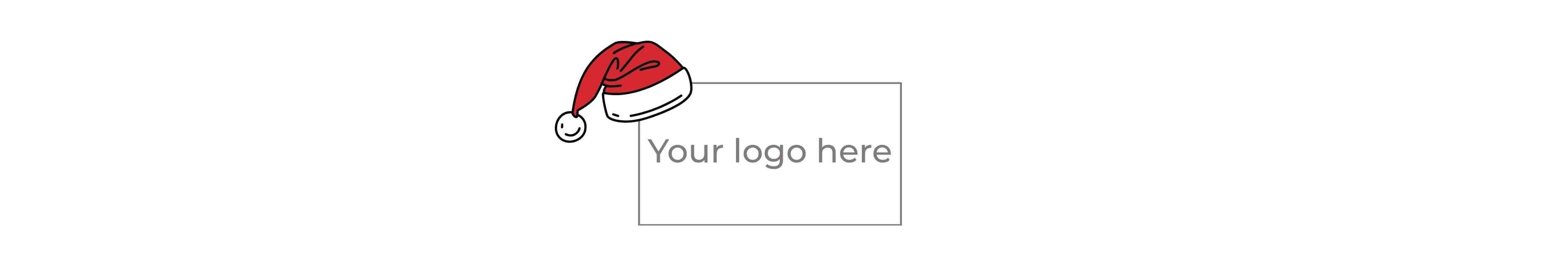
Click here to view a December Newsletter example.
A quick note:
Some icons may not be suitable for certain logo shapes. If that’s the case, we’ll be in touch with an alternative option before anything is finalised.
Holiday element options